Add/Edit Custom Fields to a User Profile
Custom fields in a user profile can be made available to profiles by an administrator.
- Expand Administration, select Users, and click User Fields.
- To edit a custom field, click it appropriate Edit button.
- Make the necessary changes and click Update.
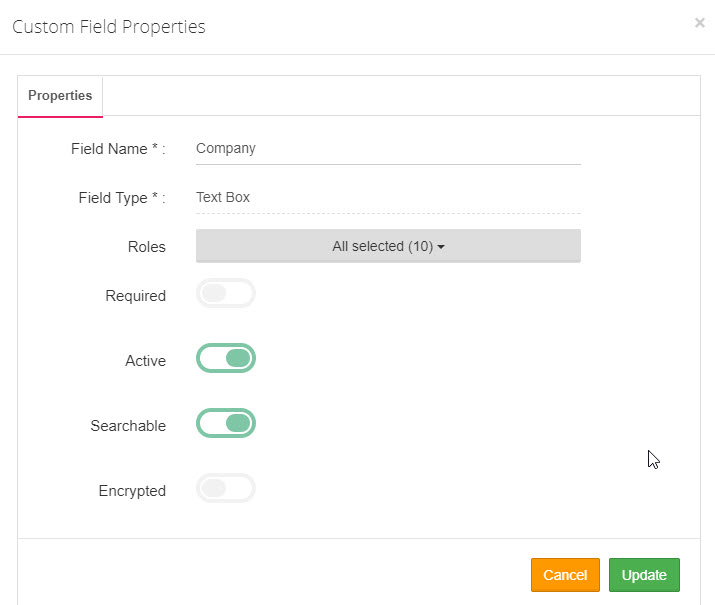
- To add a custom field, click the appropriate button from the toolbar.
- The available selections are:
- Textbox
- Text area
- Drop down
- Date Picker
- When you click one of the available buttons, the Properties box open to fill in additional information.
The page you are trying to view has expired and is no longer available for viewing.