Export a List
Content, users, and Ticketing pages all display a list of values in a grid like format.
- Expand Administration, select Content, and click Content List.
- Optionally filter for the desired list to display.
- Click the Excel Export button. This will start an automatic download of the file.
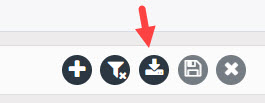
- From your browser, click the file name to open it in Excel.
The page you are trying to view has expired and is no longer available for viewing.