At times content items need to be published for a specific period of time. To do so, we set a start and end publication date.
- Expand Administration, select Content and click Content List.
- Locate and filter the content to be modified.
- Click the content ID to open in edit mode.
- In the Effective Dates area, click the From field to select the publication start date.
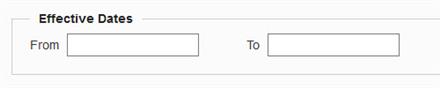
- Click the To field to select the publication end date.
- Click Save when finished.