Users can search for content on the K-Fuze site.
- On the Home page, click the Search icon (Magnifying glass) in the top right hand corner.
- Or click Search in the left navigation pane.
- In the Search field, enter the keywords to search on and click Search.
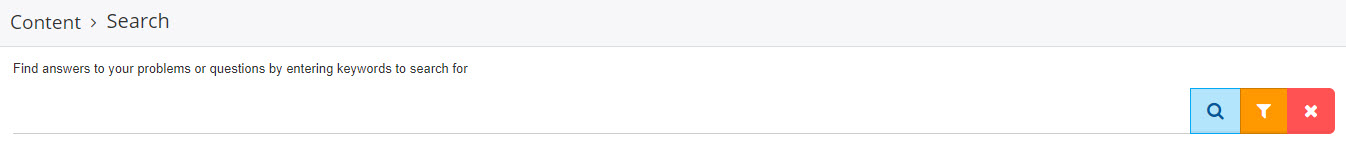
- Click the Filter icon to open the filtering window pane.
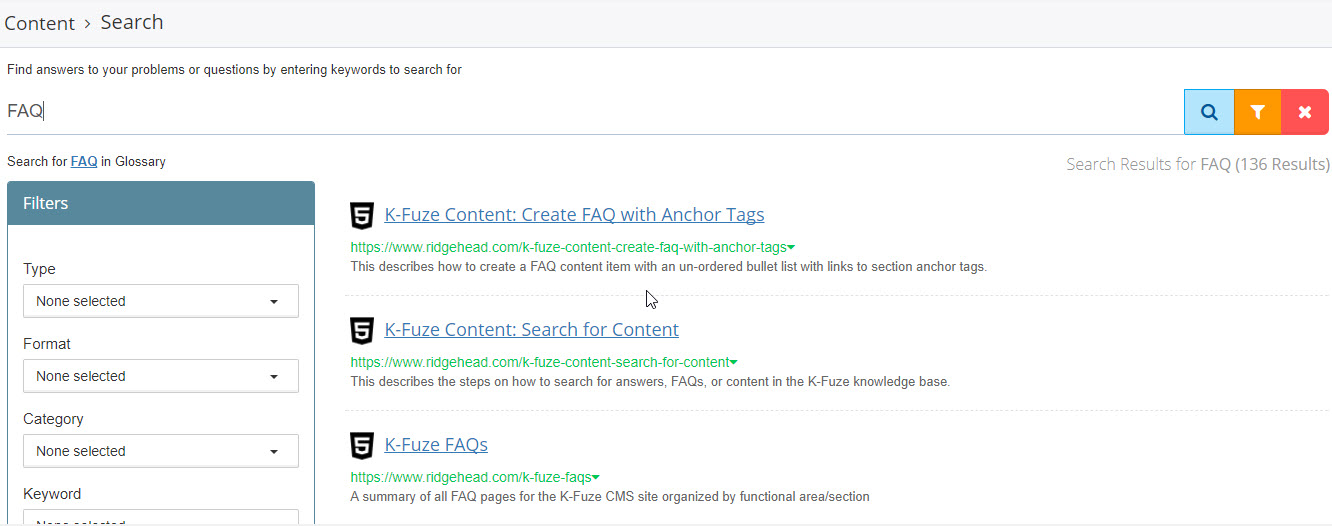
- Select the filtering options from Type, Format, Category, and Keyword.
- Click the X in the Red Box to clear the search with its filtering.