Overview
Often times steps within a content item need to be changed and updated. Only a user with content authors permission is able to edit an existing content item.
Steps
- Expand Administration, select Content, and click on List.
- From the content list grid, locate the item you want to modify and click the edit icon to the left of the ID column to open the content item in edit mode.
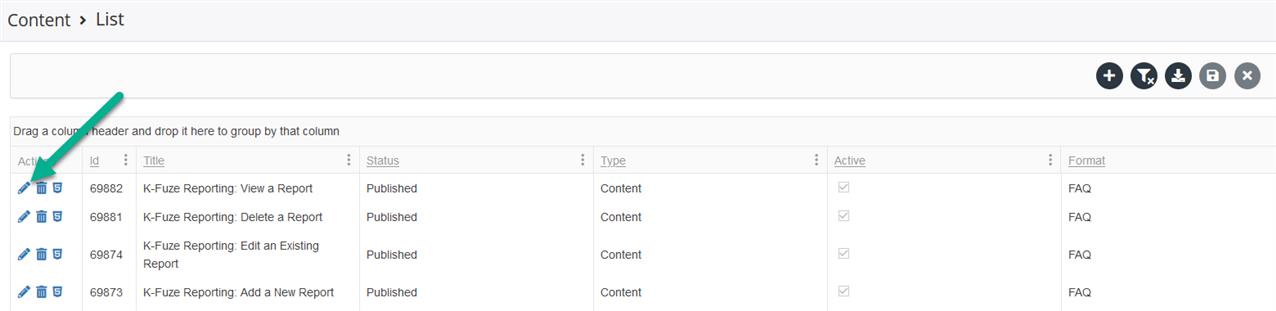
- Make any of the necessary modifications to fields under the Basic Information, Tagging, Content, and Notifications tabs.
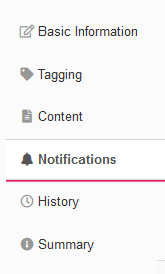
- Remember to click Save when finished to update the content item with your changes.