Duplicate Content Items
Overview
Duplicating content items is done when the need arises to create copies of a content item that already exists. In order to duplicate content items, you must have the necessary content author permissions.
Steps
- Expand Administration, select Content, and then click on List to view the Content List.
- From the content list grid, locate the item you want to duplicate.
- Click the edit icon to the left of the content ID to open the content item in edit mode.
- Towards the bottom of the page, click Duplicate.
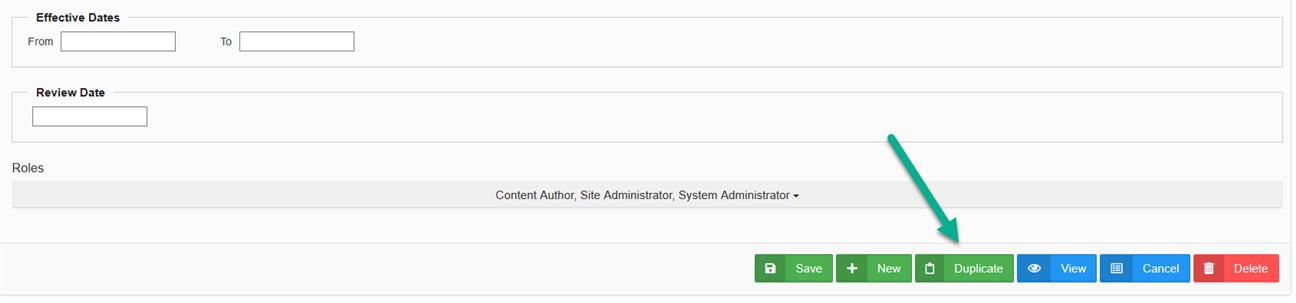
- The duplicated copy of the content item opens in edit mode with the word "copy" included in the title.
- Make the necessary modifications to the duplicated content item fields under the Basic Information, Tagging, Content, and Notifications tabs.
- Remember to click Save when you're finished to update the content item.
The page you are trying to view has expired and is no longer available for viewing.