Delete a Glossary Item
Only content authors, administrators, and/or users with the appropriate roles can delete glossary items.- Expand Resources and click on Glossary.
- Locate the glossary item that you want to delete.
- Click the Delete icon to the left of the title.
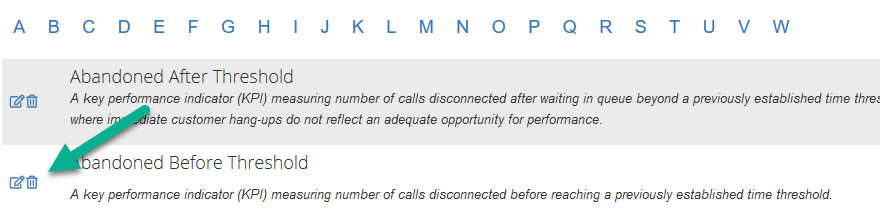
- At the confirmation prompt, click Delete. The Glossary page will reload and the item will be deleted.
The page you are trying to view has expired and is no longer available for viewing.