Create a New Content Item Using Custom Templates
Overview
A new content item can be made using a custom template created and stored by an administrator.
Steps
- Expand Administration, select Content, and click Add New Content.
- Under the Basic Information tab, fill out all the necessary information and required fields.
- Click Save towards the bottom of the page.
- Next click the Content tab.
- From the SelectTemplate drop down, choose the template that you want to load and use in your new content item.
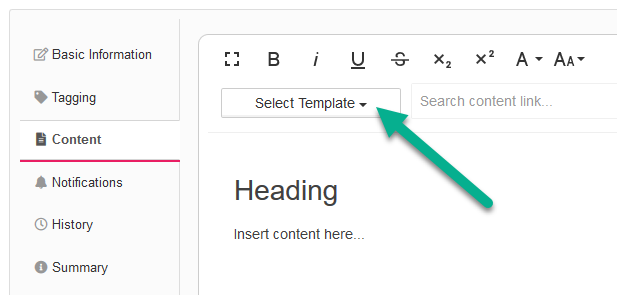
- Once the template loads into the editor below, make any necessary changes.
- When finished, remember to click Save.
The page you are trying to view has expired and is no longer available for viewing.