Overview
User Roles are added or removed from content items to make the content visible to users with a specific set of permissions.
Steps
- Expand Administration, select Content, then Content List.
- Locate the content item that you want to modify the roles for. Click on the Edit icon to the left of the content item's ID to open the Content Edit page.
- On the Basic Information tab, scroll down to the Roles drop down.
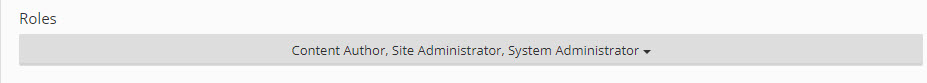
- Click on the dropdown and select the role(s) that you want the content item to be visible to.
- Alternatively, deselect the role(s) from whom to hide the content.
- Remember to click Save when finished.