Category folders and items are created to associate with contents or tickets.
- Expand Content and click Categories.
- Right click the top level category and chose New Category.
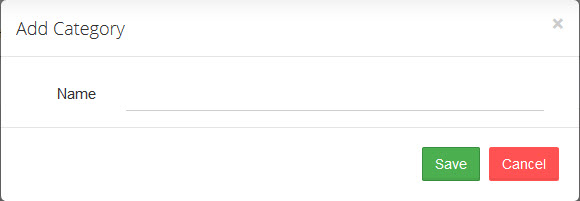
- In the Name field, enter a name for the newly created category and click Save.
- If needed enter a description and an image URL to associate with the category in the appropriate fields. Note: At this point the Name field is grayed out and cannot be changed.
- If changes are made, click Save.
- To add an item within, right click the newly added category and select New Category.
- Repeat step number 3
- Make any necessary modifications and click Save.