Add a Logo to a Site
- Expand Administration and click Site Properties.
- Click the Site Logo tab.
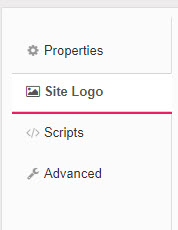
- To replace the existing logo image, click Choose File.
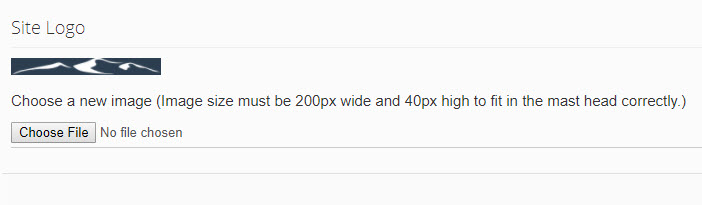
- Browse to the image to upload and click Open. Note: In order to fit in the masthead correctly the image size should be 200 px wide and 40 px high.
- Click Update Site Logo.
The page you are trying to view has expired and is no longer available for viewing.